I’ve been using a mechanical keyboard for years, and I love it. There are so many benefits to having one over a standard membrane-based keyboard that I can’t even list them all here! Here are just some of the reasons why I prefer typing on a mechanical keyboard:
The Feel
Mechanical keyboards are more tactile and clicky, making it easier to type without looking at the keyboard. They also provide more resistance when you press a key and so they don’t need to be pressed as hard. This can reduce your chances of developing carpal tunnel syndrome, which is caused by repetitive motions over long periods of time.
Mechanical keyboards are also more durable than membrane ones because there are no moving parts that can get damaged as easily or break down over time, so if you have kids who like to play games on your computer or if it gets used heavily in a business setting then these types of keyboards will last longer than what’s available today at this price point (less than $100).
Last but not least: mechanical keyboards are just plain good-looking these days! They have an elegant look that will make any desk feel polished or sophisticated even if you’re still using those old CRT monitors from back when DOS ruled supreme.
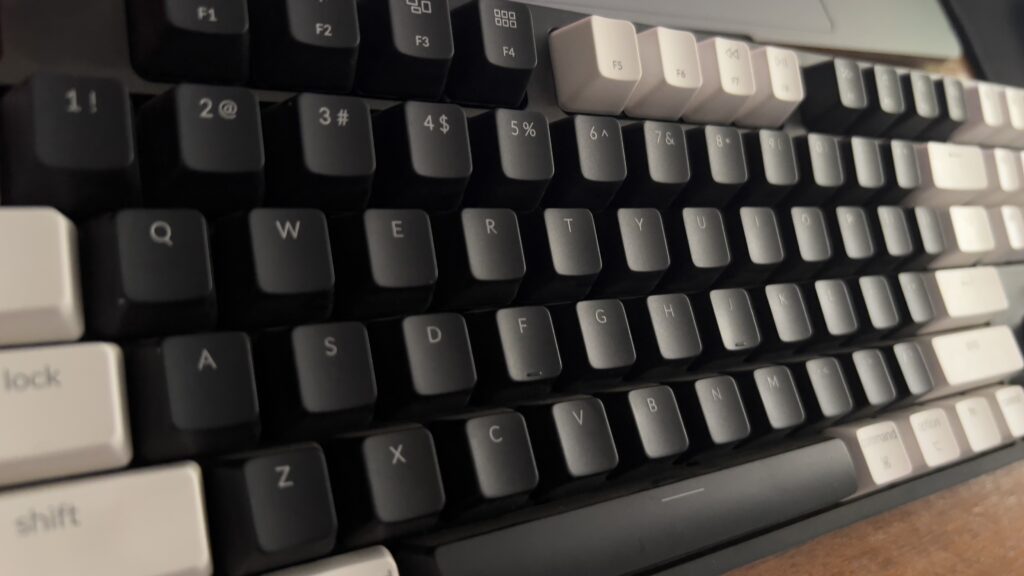
The Durability
Mechanical keyboards are built to last. The keys, made of metal, have a much longer lifespan than rubber and membrane keyboards. They’re also more durable than scissor or dome keyboards. The keycaps are low-profile and feel good on your fingers while typing but they won’t be worn down by heavy use like silicone keycaps might be.
If you want a keyboard that will last for years to come, go mechanical!
The Customization
Mechanical keyboards are fun to customize. You can change the color of your keyboard, whether that’s the whole thing or just certain keys. You can change up the layout and swap out some keys for more useful ones. You can even make your own keycaps with the Dremel tool.
You might start by changing out a few default keys with ones you feel more comfortable using (for example, I replaced my Windows keys with Command keys for Mac). Then maybe you’ll get really adventurous and try replacing all of them with custom-made caps from Etsy or Shapeways (or even 3D printing your own!).
Then there’s another level of customization: remapping buttons on your keyboard to do other things instead—things like launching programs, opening webpages, playing music… anything you want! Just head over to AutoHotkey or AutoIT and download those simple scripts then run them through Notepad++ or Sublime Text—it’s as simple as that!
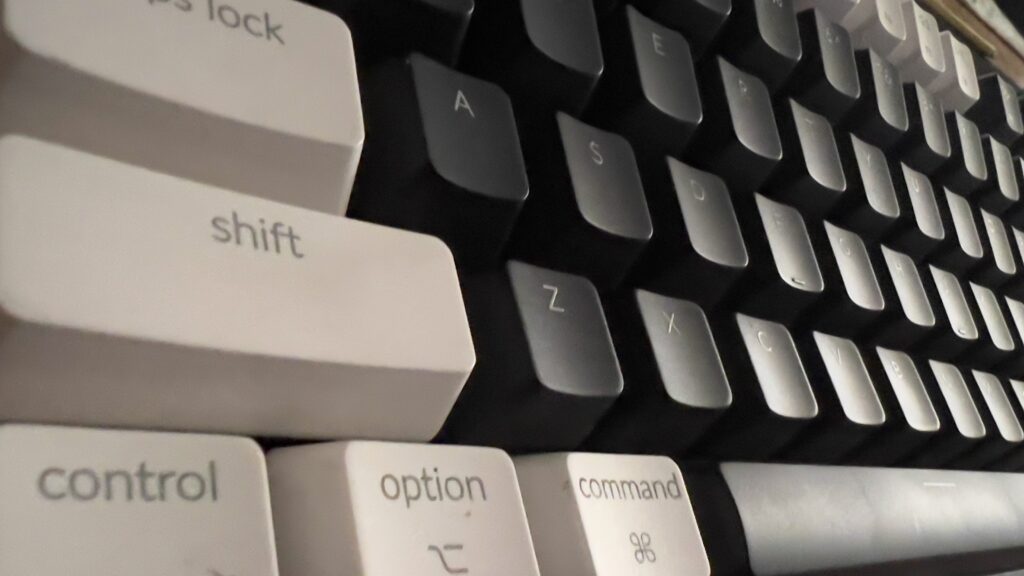
The Conclusion
Mechanical keyboards are better for typing because they have more features that make them more attractive for everyday use. They feel great when you type on them and they have a longer lifetime than regular keyboards. You can customize your mechanical keyboard by changing the color of the keys or adding stickers to personalize it. Another benefit of mechanical keyboards is that they’re much quieter than other types of keyboards which means less noise pollution in your home or office.
Suggested Mechanical Keyboards:
For the Everyday:
KeyChron
K10 – Full Size – Wireless – Bluetooth – Mac / Pc
For the Pro:
